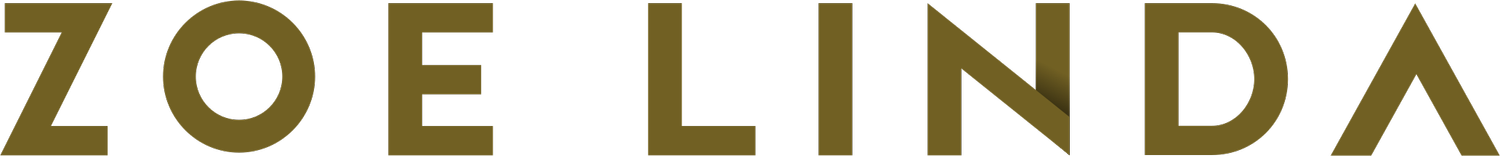5 Reasons to Start An Affiliate Program In ThriveCart
This page contains affiliate links, which means if you purchase ThriveCart through my link I’ll receive a commission—at no extra cost to you.
As an affiliate program consultant, I’ve worked with many different affiliate tracking platforms. SamCart, AffiliateWP, Tapfiliate, Refersion, GrowthHero, Rewardful, GoAffPro, iDev Affiliate - and so many more. 🤯
Buut my personal favourite to set up and the easiest to use overall? It has to be ThriveCart.
With ThriveCart Pro, you not only get access to a robust checkout software, you’ll also have built-in affiliate tracking software.
If you're looking to start an affiliate program for your business, ThriveCart is a great option to consider. With its user-friendly interface and powerful features, ThriveCart makes it easy to manage your affiliate program and track sales from referrals.
In this article, we'll explore the benefits of using ThriveCart to host your affiliate program and how to get started.
Easy setup and management of your affiliate program
One of the biggest advantages of using ThriveCart for your affiliate program is the ease of setup and management. There’s no code required and no integrations needed to get your affiliates earning from their referrals.
Once you have your first product set up in ThriveCart, you can quickly set up your program and start recruiting affiliates.
You can also easily manage your affiliates, track their performance, and pay out commissions. Plus, ThriveCart offers a variety of customisation options, so you can tailor your program to your specific needs.
ThriveCart makes it easy to run a successful affiliate program without the hassle of integrating various tech tools, or dealing with complicated setup and management.
Recommended Resource → Learn how to set up your affiliate program in ThriveCart with my guide: ThriveCart for Affiliates.
Hands-off affiliate payouts
When it’s time to pay your affiliate, ThriveCart makes it super easy for you!
You can set up your affiliate payouts to happen automatically via PayPal so, once your chosen payout period has passed, affiliates will be paid without you having to lift a finger.
You do need to allow customers to purchase in PayPal in order to enable automatic payouts but if PayPal isn’t your thing, it’s no biggie. You can use manual payouts to still get the job done.
ThriveCart makes manual affiliate payouts as easy as possible and also allow you to send payments via PayPal in one-click. Or you can ‘mark’ the payment as paid and pay your affiliates by your chosen payment method.
(I’m currently experimenting with paying affiliates manually via Wise to save on currency exchange fees!)
Create affiliate links for any URL in your funnel
If you’re wondering ‘what is an affiliate link?’, I gotchu. Affiliate links are THE most important thing in your affiliate program.
They track which affiliates sent which customers your way and exactly how much commission you owe them.
An affiliate link is a trackable link that leads straight to your chosen landing page (could be anything your homepage, your store page, your freebie page, your sales page, etc). In ThriveCart, an affiliate link will look a bit like this:
https://zoelinda--zoelinda.thrivecart.com/affiliate-program-toolkit/
Whenever someone clicks an affiliate link, ThriveCart will add an HTTP cookie into their browser (and not the chocolate chip kind 🍪). This cookie will stay in the customer's browser for as long as you decide - kinda like a hibernation mode - and re-activate when it detects the ThriveCart checkout has been processed.
Your affiliate tracking software (in this case, ThriveCart), will track who - if anyone - should receive credit for the sale and how much commission they should receive.
One of the best things about ThriveCart is that you can set up an affiliate link to any URL.
As long as the customer ends up at the ThriveCart checkout (and isn't processed through a different checkout software), the commission will track back to whoever's affiliate link was used.
This works really well if your online presence spans across multiple platforms.
For example, if you have a Squarespace website with LeadPages landing pages and courses hosted in Podia.
Instead of taking the payments in Podia (where you can't track affiliate links on Squarespace or LeadPages), you can set up a ThriveCart checkout. That way, affiliates can send their referrals to any URLs you decide - your homepage, store page, freebie page, webinar sign-up page, etc - which all lead back to your ThriveCart checkout. The cookie from the affiliate link tracks the commission so you don’t need to do any manual tracking.
Plus, you can have a nifty Zapier integration between ThriveCart and Podia that enrols your customers in their new product. Simple!
Custom affiliate settings for every product (and every affiliate)
Before we talk about this, I want to make something super clear: your affiliate program in ThriveCart is run on a product by product basis. An affiliate signs up to promote one product at a time (unless you have the relevant automations in place 😉).
There are no 'account-wide' affiliate options, which means you can have different commissions for different products, different pricing options, different affiliates, and more.
ThriveCart supports custom affiliate settings, which is one of the reasons I'm always recommending this tool to online business owners. ThriveCart's affiliate system lets you get super custom with your setup and offer different affiliate commission for different pricing options for your product.
For example, if you want to offer a higher commission on a one-time payment - to encourage your affiliates to push the lump sum sale vs. ongoing payment plans - ThriveCart allows you to do so.
Or if you want to have a longer payout period for a recurring payments vs. one-time payments, ThriveCart totally lets you do it! Easy peasy! 🍋
Recommended Resource → Learn how to set up your affiliate program in ThriveCart with my guide: ThriveCart for Affiliates.
Opportunities for advanced automations
ThriveCart allows you to set up ‘Rules’ in the Affiliate Center, which are essentially nifty automations to make affiliate management easier for you!
With affiliate ‘Rules’ you can:
allow affiliates to promote multiple products when they sign up to one
add affiliates to your email service provider when they sign up so you can send them an affiliate onboarding sequence and promotional packet
set up bonuses if affiliates refer a certain number of sales or a certain amount of revenue your way
automatically change commission rates & payout periods based on affiliate performance
and more!
Automations within ThriveCart mean that you can spend less time in the admin side of your affiliate program. And for anything that ThriveCart doesn’t have built-in, you can use a Zapier integration for.
For example, you can use Zapier to tell ConvertKit your affiliate’s unique affiliate link so you can share it every time you email your affiliates for them to copy & paste straight into their promotions! Win-win!
Get $300+ in bonuses when you join ThriveCart Pro through my link.
I hope I’ve helped you see the power in setting up an affiliate program with ThriveCart!
If you sign up to ThriveCart Pro through my affiliate link, you’ll receive:
A complimentary 15 minute call with me so you can show me your ThriveCart set up and I can let you know if it’s all looking good!
Access to ThriveCart for Affiliates: my in-depth guide to setting up your affiliate program in ThriveCart
$100 worth of Zoebucks to use on any of my products & services for one year
An invite to my Customer-Only Facebook Group to get your ThriveCart questions answered on an ongoing basis!